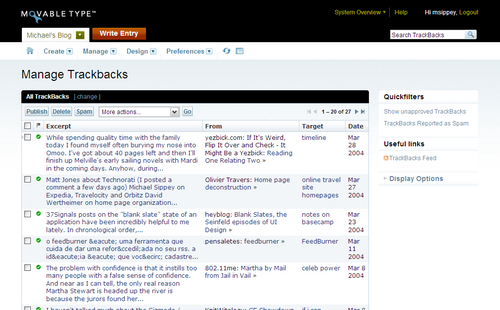Managing TrackBacks
TrackBack pings are managed like comments in Movable Type in that they have a listing screen, an editing screen, can be moderated, published, deleted and searched. Managing TrackBacks is similar to managing comments.
Aside from display on the published blog, the difference between TrackBacks and comments is simply in their source. While comments are submitted by authenticated and unauthenticated commenters, TrackBacks are sent from other weblogs and contain different metadata.
To view and manage all TracBacks system-wide
- Switch to Movable Type’s System Overview area by choosing “System Overview” from Movable Type’s blog selection menu
- Choose Manage > TrackBacks from the main menu. This will display the Manage TrackBacks screen for all TrackBacks in the system
Note: This screen will only display TrackBacks that you have privileges to manage. Learn more about user roles and privileges in the Managing Users section.
To view and manage all TrackBacks for an individual blog
- Switch to the appropriate blog through Movable Type’s blog selection menu
- Choose Manage > TrackBacks from the main menu. This will display the Manage TrackBacks screen for that individual blog.
Note: This screen will only show comments that you have privileges to manage. Learn more about user roles and privileges in the Managing Users section.
The Manage TrackBacks screen
The Manage TrackBacks screen displays TrackBacks and gives you a variety of tools to filter your view of those TrackBacks and quickly and easily act on them.
QuickFilters: By default, the Manage TrackBacks screen will display a filtered view of your TrackBacks, and show only “TrackBacks that are not Spam.” The Quickfilters tool on the right-hand side of the screen provides a series of pre-defined filters that can help you effectively manage comments.
- Show unapproved TrackBacks will filter the view to TrackBacks that are pending moderation (i.e. “unpublished”)
- TrackBacks marked as Spam will filter the view to TrackBacks that have been marked as Spam through Movable Type’s spam filtering framework
Useful Links: The Useful Links section contains a link to an Atom feed of new TrackBacks that are left on the blog. Subscribing to this feed is a useful way to receive notifications of new comments, though we recommend against subscribing to this feed in a public RSS aggregator (like Bloglines or Google Reader) since that may expose your TrackBacks feed to the public.
Display Options: The Display Options allows you to customize the display of the Manage TrackBacks page. Click on “Display Options” to expose and customize the available options. When you’re finished, click Save and the options will be saved as your personal preference. We encourage you to experiment with the options to find a combination that works best for you. The options include:
- The number of rows to show
- Viewing the list in compact or expanded mode.
- Placing the action bar (with buttons for Publish, Delete, Spam, etc.) at the top of the screen, the bottom of the screen, or both
- How to show date formats, in relative or full formats.
See also
- Acting on TrackBacks. Publishing and unpublishing TrackBacks, marking TrackBacks as spam.
- Editing TrackBacks