Movable Type 9.0.1 Developer Preview Release Notes
This version of Movable Type was released May 1, 2025.
Movable Type 9 (MT9) is currently under development, with GA (General Availability) release scheduled for this fall.
Today, we have released the Developer Preview. You can download it from the page for upcoming versions of Movable Type:
Movable Type BETA – Upcoming Version in Development
Note: This developer preview is an in-development version and might not be used in any live production environment. Please install it in a separate environment using a different database from your production environment, and import existing data as needed.
Movable Type 9.0.10 (Developer Preview 1) includes new features, improvements, and numerous fixes for issues that have been previously identified or reported.
New and improved features
Admin Screen User Interface Improvements
To enhance usability, improvements have been made to the admin screen user interface.
*The configuration directive AdminThemeId now supports the value admin2025, allowing users to switch between the Movable Type 8.0 admin interface (admin2023) and the new one. In Movable Type 9, the default value is admin2025, which is based on Bootstrap 5.3.3.
Added a new header menu for quicker access to primary navigation items
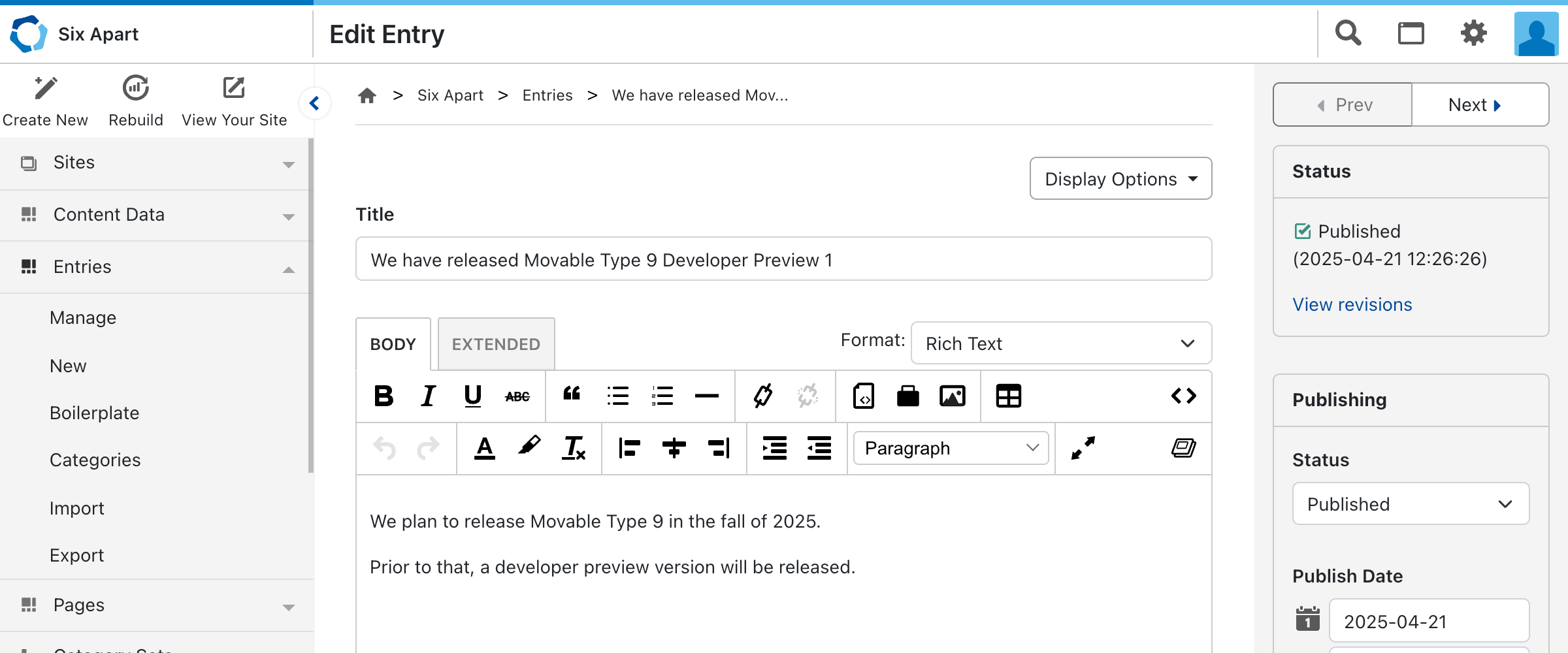
Added a fixed header menu to provide quick access to features such as search, site list, and system settings
Quickly search for the content you need
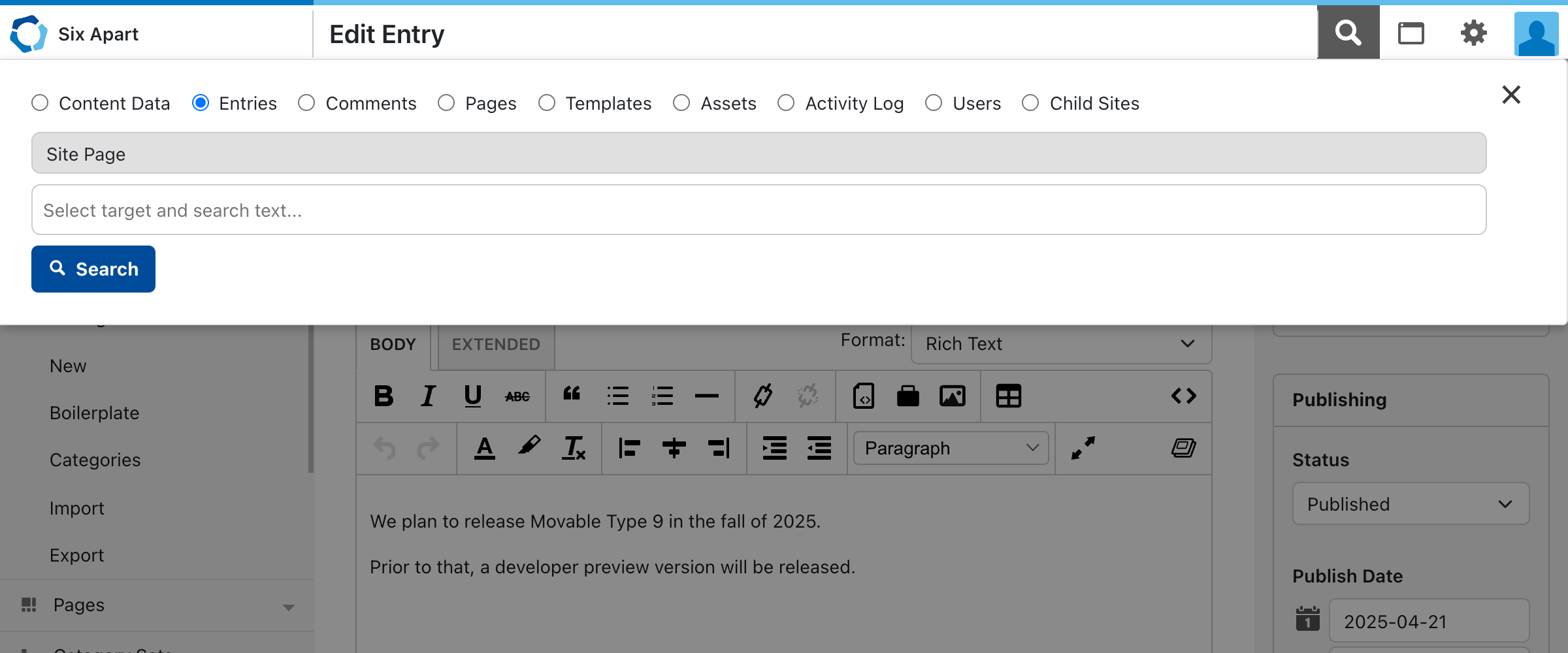 Clicking the search button automatically selects the appropriate target based on the current context, allowing users to quickly search by entering a keyword into the input field
Clicking the search button automatically selects the appropriate target based on the current context, allowing users to quickly search by entering a keyword into the input field
Navigating to other sites from the site list screen
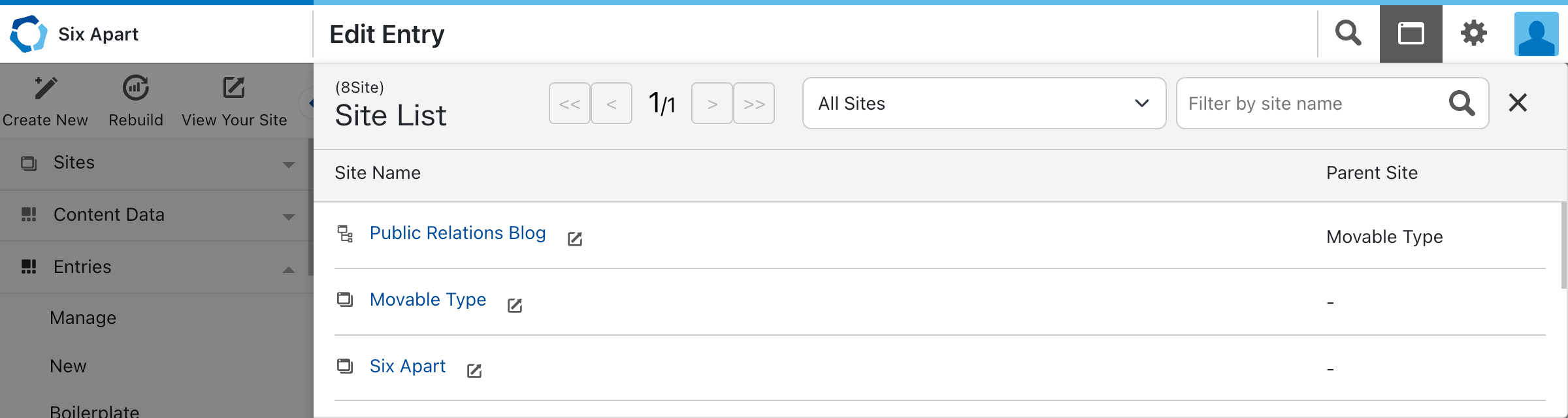 Clicking the site list icon now displays the list of sites, allowing quick navigation to other sites. The list can be filtered by “All Sites” or “Child Sites Only,” and sites can also be searched by name
Clicking the site list icon now displays the list of sites, allowing quick navigation to other sites. The list can be filtered by “All Sites” or “Child Sites Only,” and sites can also be searched by name
Made the left sidebar collapsible to provide more space for the content area
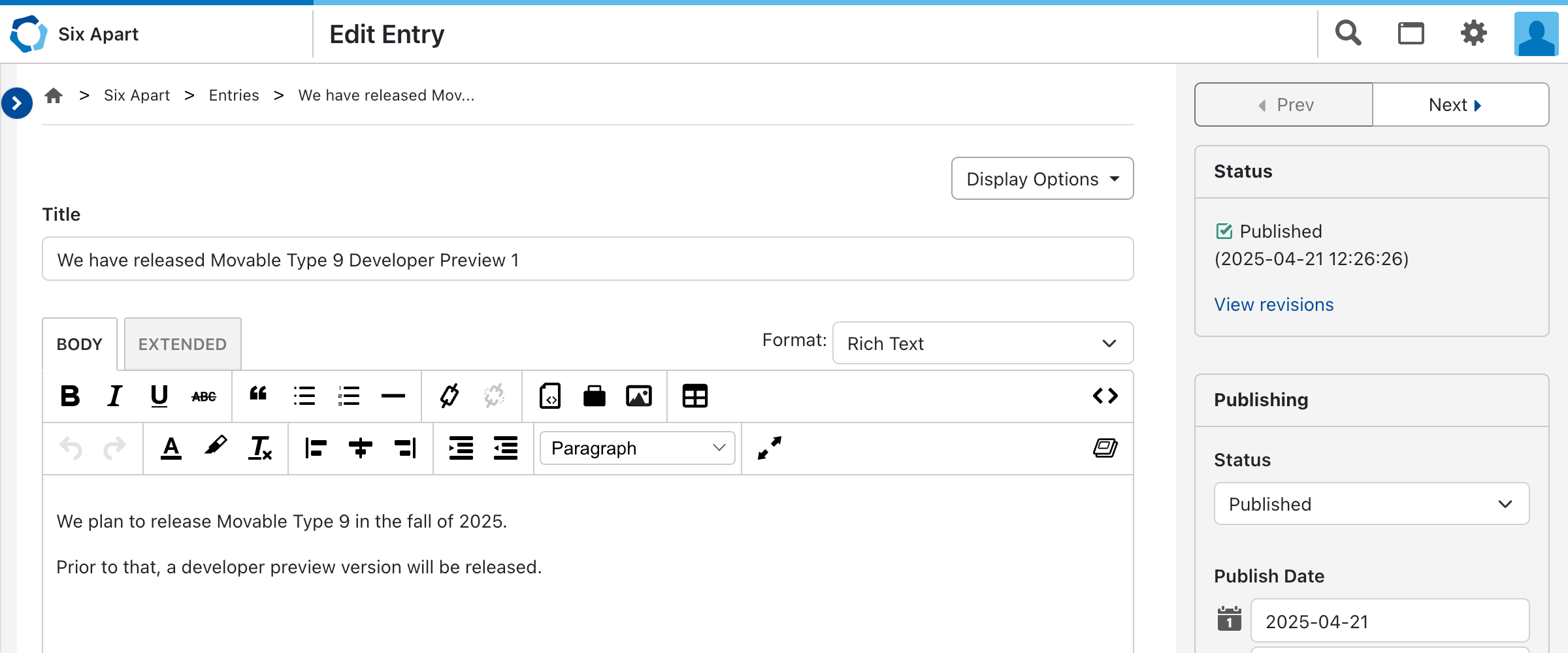 To make the content editing screen easier to use, the left sidebar can now be collapsed. Even when collapsed, the left sidebar will temporarily appear on mouseover, allowing convenient access without needing to keep it open
To make the content editing screen easier to use, the left sidebar can now be collapsed. Even when collapsed, the left sidebar will temporarily appear on mouseover, allowing convenient access without needing to keep it open
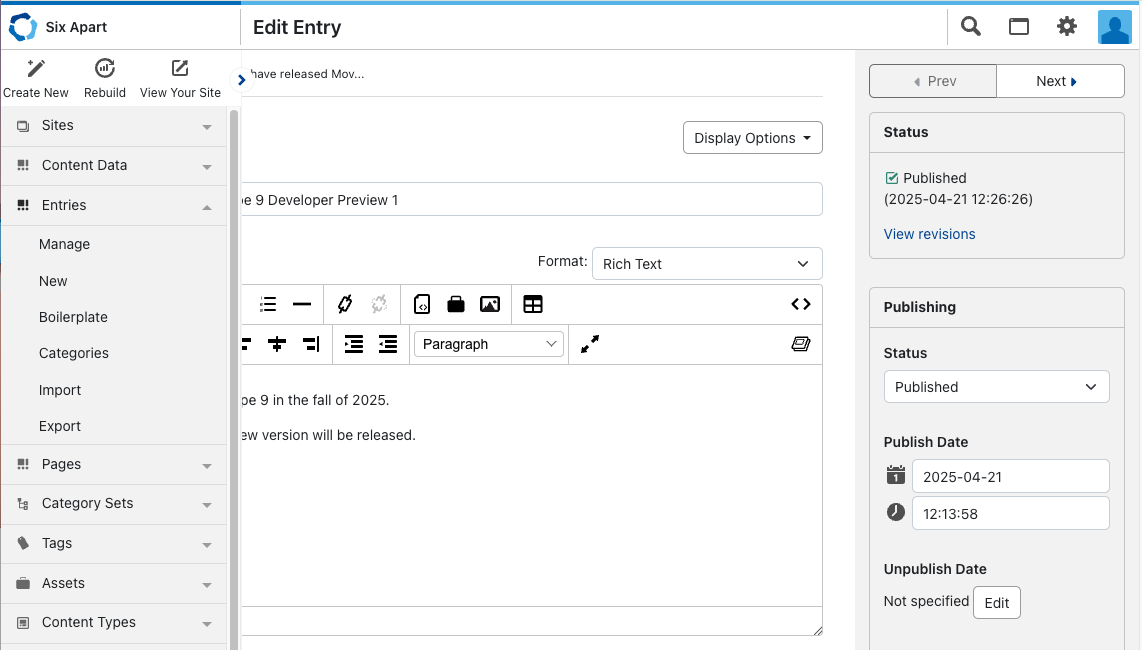 Can now pin the expanded sidebar for continuous display, allowing users to flexibly adjust the layout to match their screen size
Can now pin the expanded sidebar for continuous display, allowing users to flexibly adjust the layout to match their screen size
Enable quick creation of new content
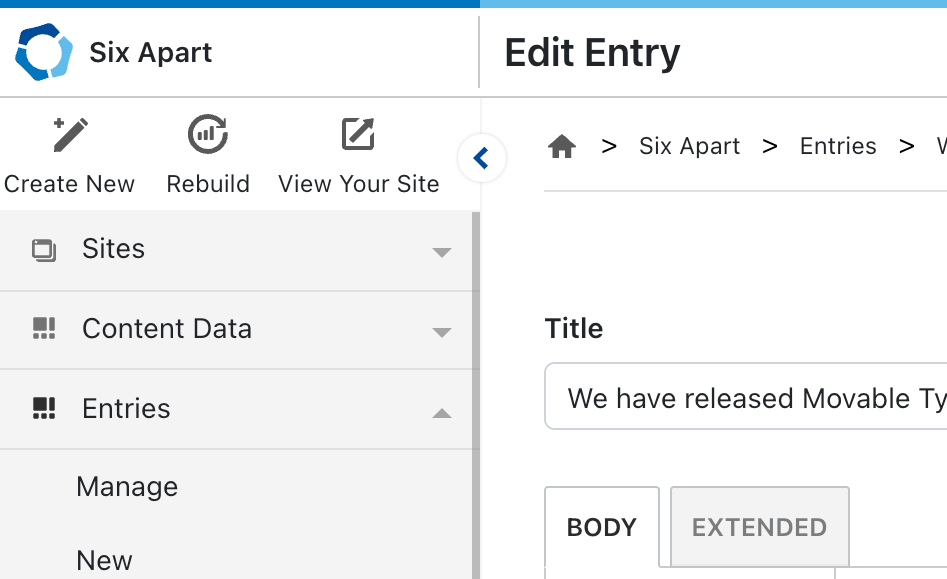
Aligned the “Create New,” “Rebuild,” and “View Site” buttons horizontally at the top of the left sidebar
This allows users to quickly start creating ContentData, Entry, or Web Page items from the “Create New” menu
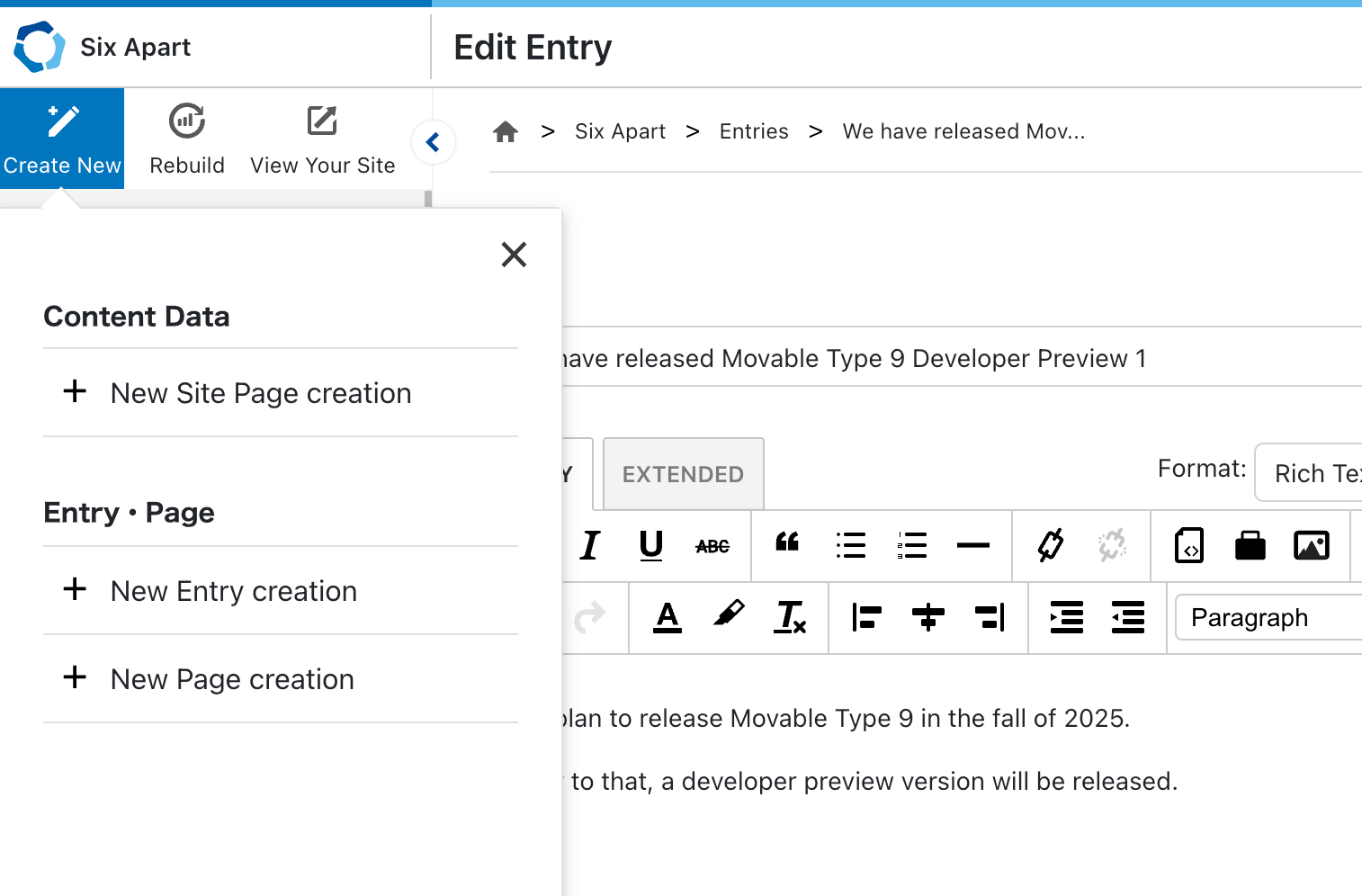
Limitations of the Developer Preview
- Support for the Admin screen on smartphones, including the header menu, is scheduled for Developer Preview 2
- Some icon updates are also planned for Developer Preview 2
Changes and Enhancements to the Rich Text Editor
Changed the rich text editor from the previous TinyMCE-based implementation to a new Tiptap-based one and expanded its functionality
Rich Text Editor Configuration
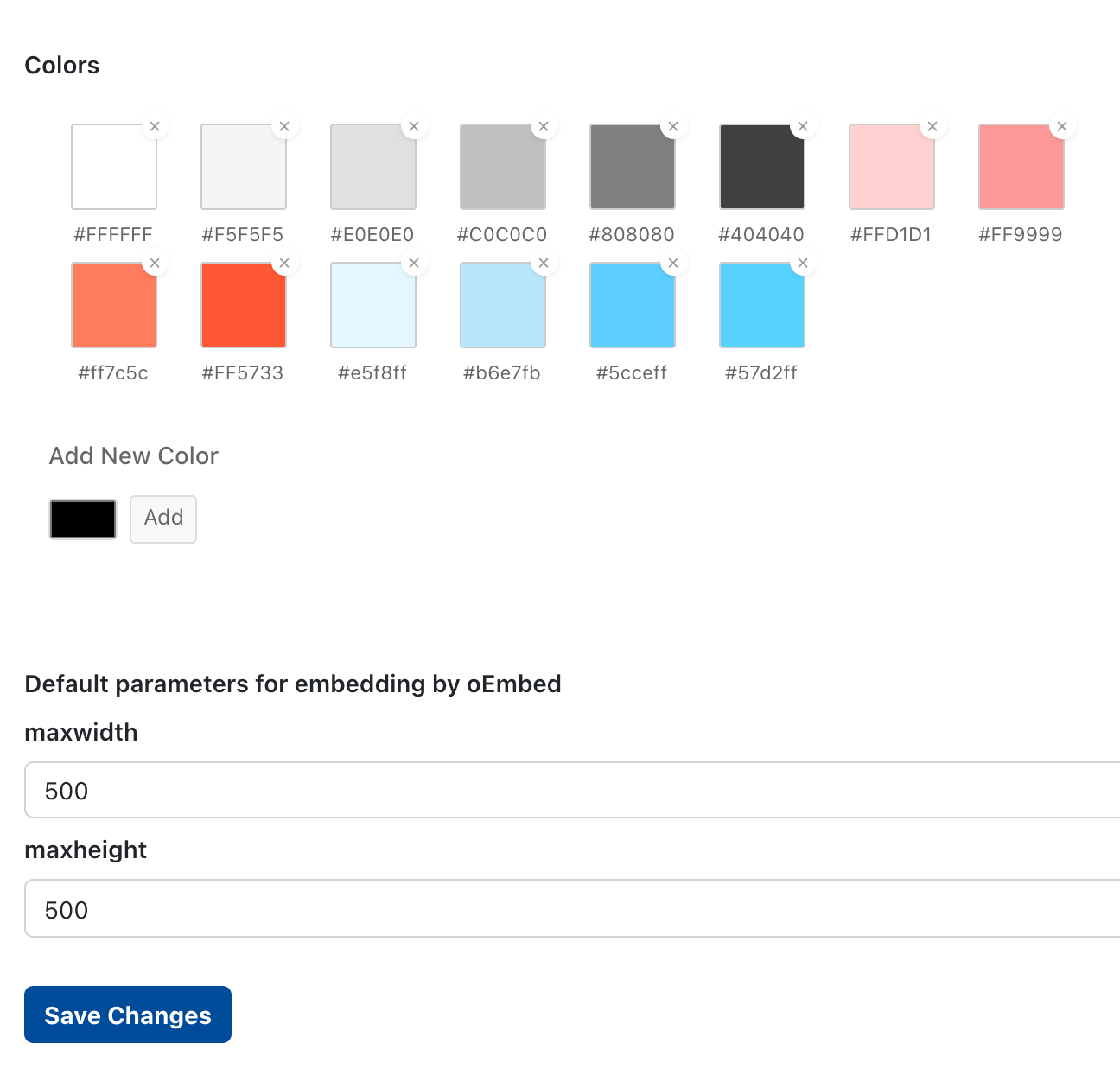 Now allows control over the display and visibility of buttons in the editor from System Settings > Rich Text Editor
Now allows control over the display and visibility of buttons in the editor from System Settings > Rich Text Editor
- Enabled drag-and-drop reordering and selection of buttons to display on the toolbar
- Enabled drag-and-drop reordering and selection of formats such as headings and paragraphs
- Enabled customization of text color and background color options
- Enabled configuration of default parameters (maximum width and height) for oEmbed embeds
Support for Various Paste Formats
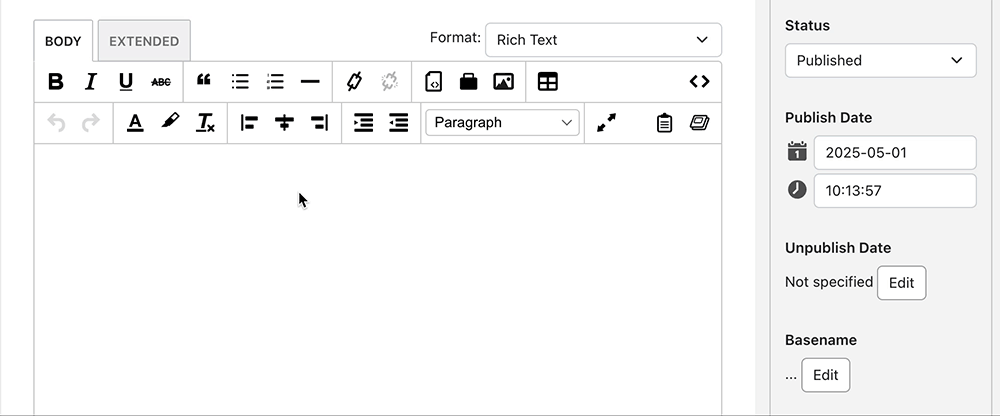
Now supports a variety of paste formats. For example, pasting a website URL will display a card preview, and pasting a YouTube URL will embed the video player
- Paste as text
- Paste as HTML
- Paste as link
- Paste using oEmbed
- Paste as a card using OGP data from the page (customizable via system templates)
- Paste as an inline link using OGP data from the page (customizable via system templates)
- Convert and paste Markdown
After pasting a website link, you can choose how it is displayed from four options
- Inline embed
- Embed object
- Paste as link
- Paste as text
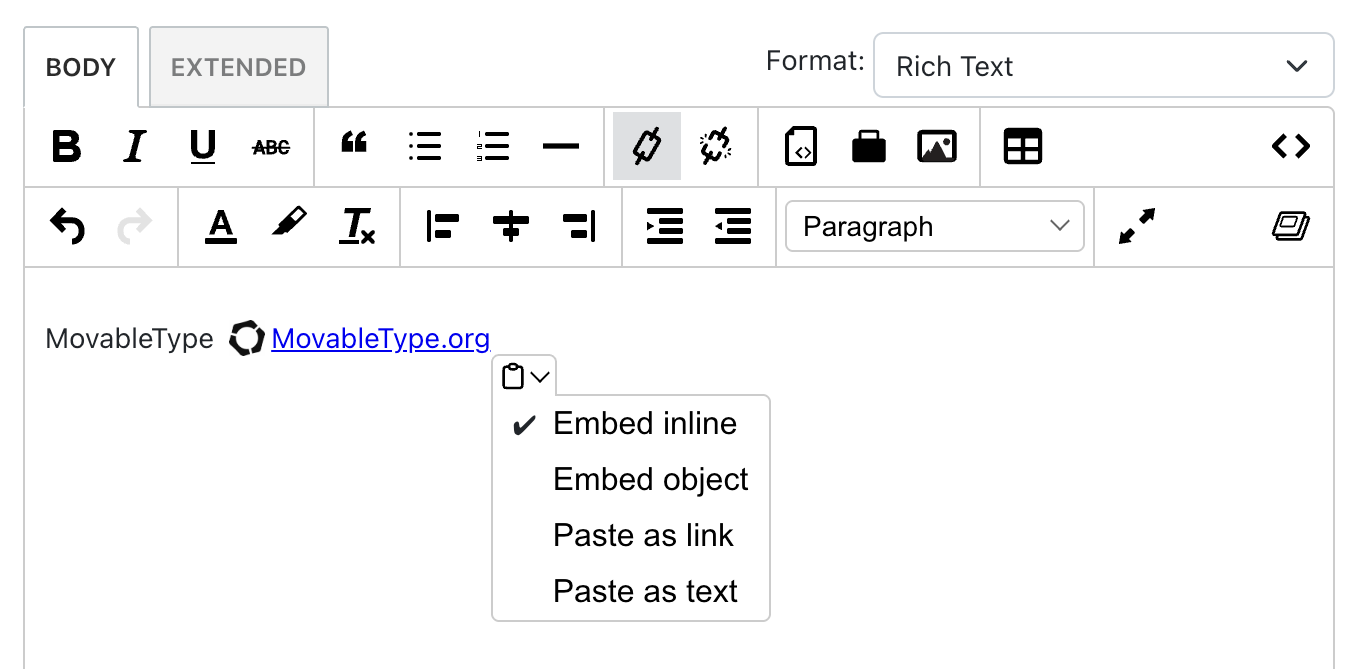
Context toolbar
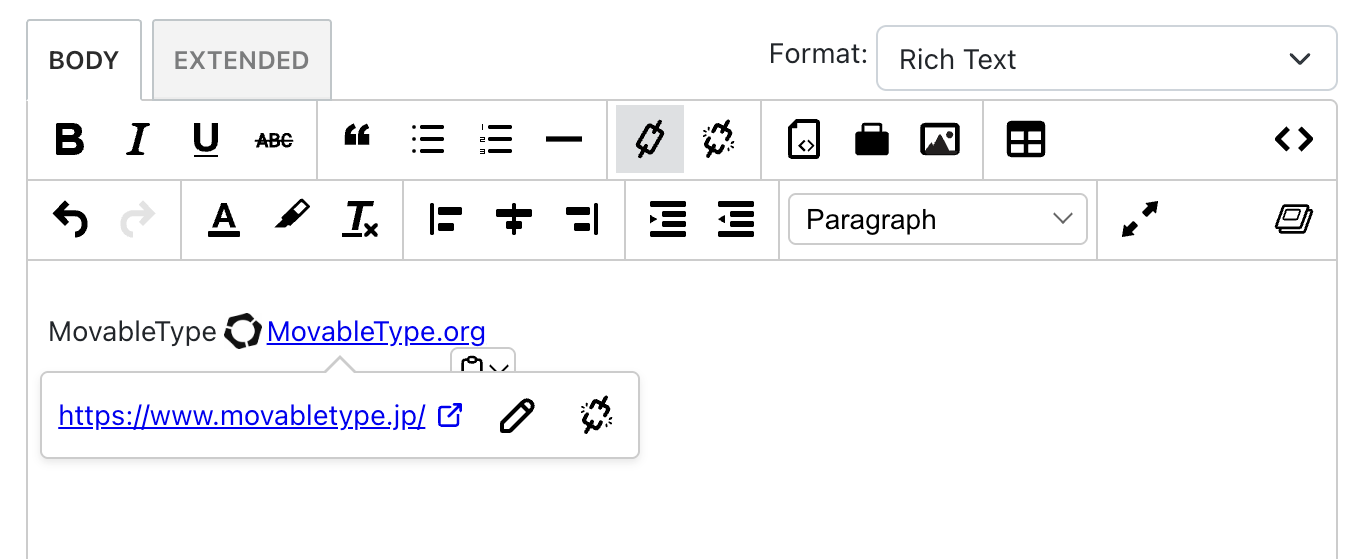 When focusing on an image or link, a context-sensitive toolbar appears, allowing you to quickly edit or check the URL
When focusing on an image or link, a context-sensitive toolbar appears, allowing you to quickly edit or check the URL
Support for Markdown Syntax Shortcuts
Enabled support for Markdown syntax shortcuts in the editing area
Examples:
*List##Heading 2***Horizontal rule** **Bold text
Insert blocks starting with a /
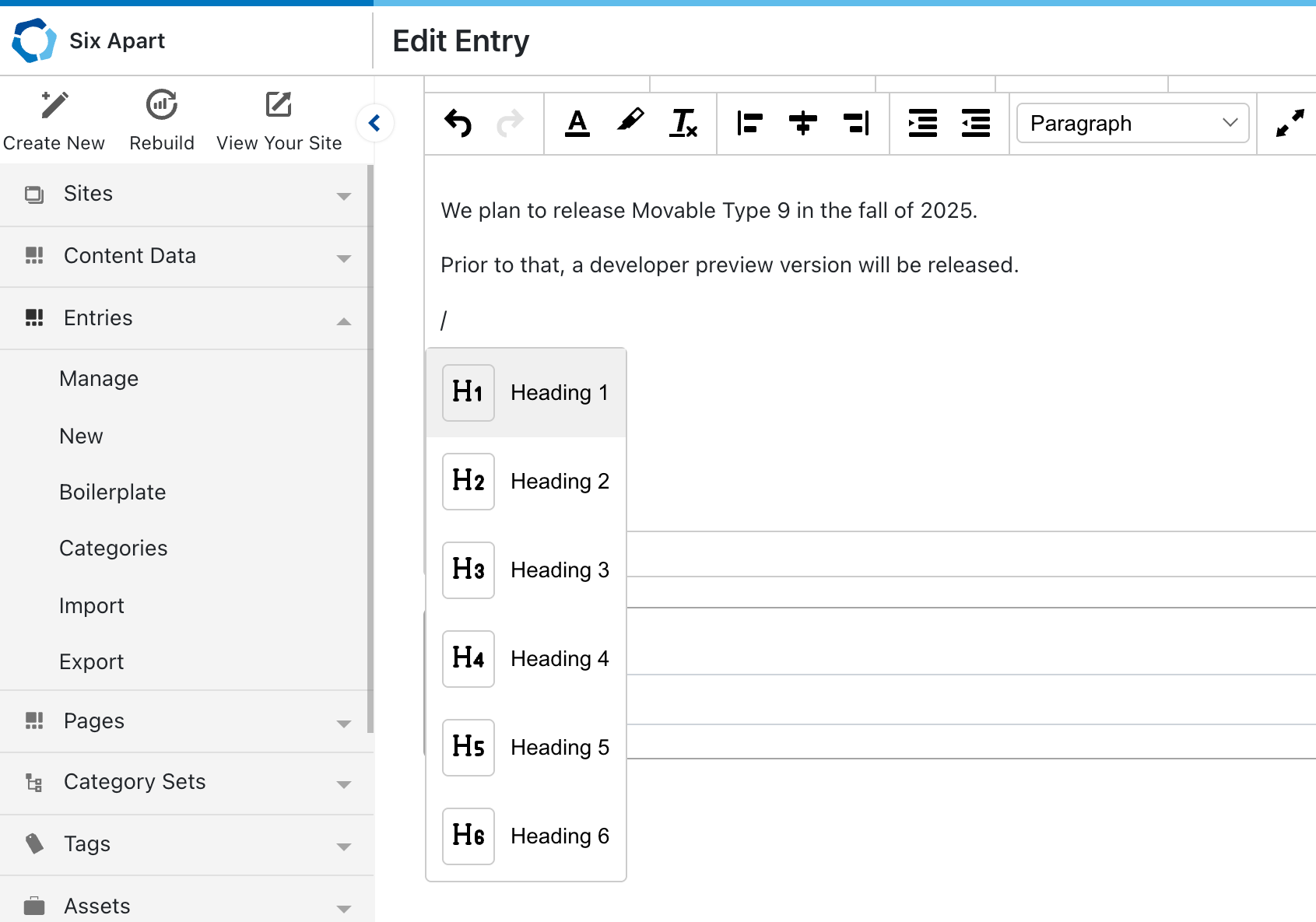
Typing / at the beginning of a new line allows users to quickly bring up toolbar formats (such as headings) and registered snippets
HTML Structure Editing
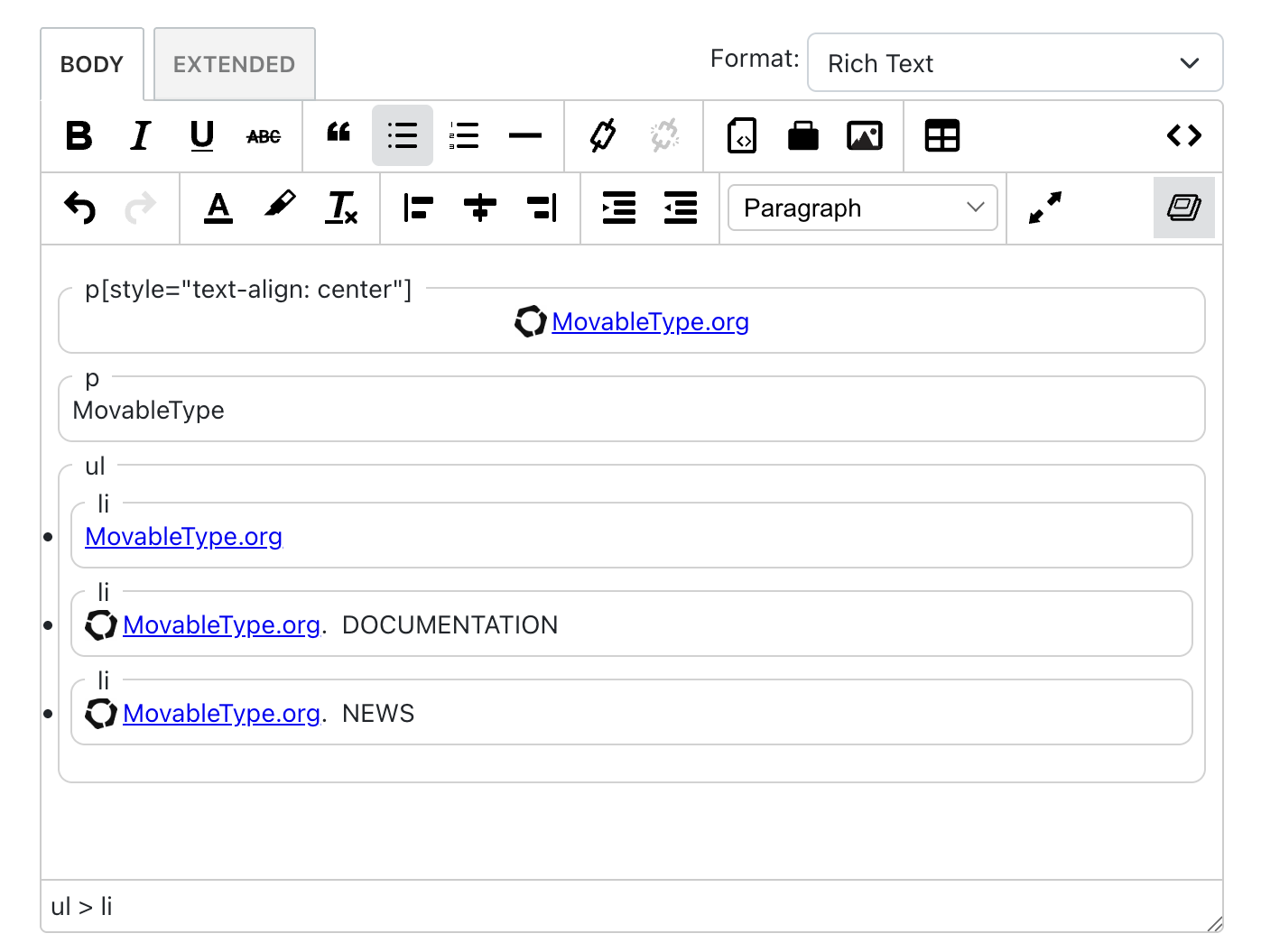
A new feature that allows you to check the structure of each element and edit its id, class, and style
Click the icon at the top right that looks like stacked layers to start editing
Other
- Enabled the use of the JavaScript library Svelte by default on the Admin screen list page and ContentType edit screen (MTC-30213)
- Renamed MT tags
MTScriptandMTStylesheettoMTApp:ScriptandMTApp:Stylesheet, respectively (MTC-30323) - Introduced
composer autoloadas part of the Smarty 5 upgrade (MTC-30050)
Resolved issue
- Changed the value of
endpointVersionreturned by the/versionendpoint of the Data API from a default value to reflect the version of the endpoint (MTC-30297)
- In Movable Type 8.4.x, accessing
/v1/versionreturnedv6; now/v1/versioncorrectly returnsv1
- In Movable Type 8.4.x, accessing
- Changed the list field of ContentType from
mt_cf_idx.value_varchartomt_cf_idx.value_text(MTC-30251) - Fixed an issue where importing export data with list fields containing strings longer than 255 characters resulted in an error (MTC-30176)
- Changed the default editor used by default (Configuration Directive
Editor) to the new rich text editor (MTC-30184) - Fixed an issue where older entries or ContentData were not included in search results when the number of items exceeded the value of the Configuration Directive
CMSSearchLimit(default: 125) (MTC-26347) - Fixed an issue where the Admin screen could not be displayed when a nonexistent
AdminThemeIdwas set (MTC-30171)
- Added a new Configuration Directive
FallbackAdminThemeIds
- Added a new Configuration Directive
- Added the template tag
MTApp:EmbedJsonResponsefor use in the Admin screen (MTC-30222) - Repositioned the close button to the top right in various modals, including the image button in the Entry editor, the image field of the ContentType, and the modal for creating Rebuild Triggers (MTC-30203)
- Fixed the issue where using Svelte as the JavaScript library in the Admin screen affected the
windowobject (MTC-29920) - Changed the type of the
upload_destinationcolumn defined in the metadata ofMT::Blogfromboolean metatotext meta(MTC-9149) Set cookie attributes
HttpOnlyandSameSite. The default value ofHttpOnlyison, and the default value ofSameSiteisLax(MTC-30195)- Added configuration directives
CookieHttpOnlyandCookieSameSite
- Added configuration directives
- Restricted acceptable paths available in the Data API (MTC-29988)
- Changed
MT::ContentType::UniqueIDto useMT::Util::UniqueIDwhen generating IDs (MTC-30075) - Changed how the cache is maintained for the site information widget on the website dashboard (MTC-29768)
- Changed the cache storage location for statistical data from under the configuration directive
SupportDirectoryPathto underTempDir
- Changed the cache storage location for statistical data from under the configuration directive
- Fixed error messages shown when uploading a file via an asset custom field or asset ContentType field (MTC-30175)
- Improved parameter parsing for HTTP requests to the Admin screen (MTC-30004)
- Bundled the module
WWW::Form::UrlEncodedinextlib - Added the configuration directive
UseWWWFormUrlEncoded
- Bundled the module
- Fixed an issue where uploaded WebP files were not correctly recognized as image files (MTC-30178)
- Changed the file format validation method during file uploads (MTC-29247)
- Moved archetype editor-related files to the
mt-static/archetypedirectory (MTC-30086) - Removed unnecessary code from the
replaceWithHTMLfunction inDOM.js(MTC-29889) - Fixed an issue where conditional tags such as
MTAssetsandMTContentFielddid not work correctly insideMTElse(MTC-27950) - Added
access_to_role_listto thepermitted_actionof the system administrator (no change in existing behavior) (MTC-29868) - Fixed an issue where List::Util::uniq would cause an error and fail to work in edit screens when using Perl 5.16 - Perl 5.24. (MTC-30389)
Dynamic Publishing
Prevented PHP from being evaluated in the following MT tags and modifier regardless of the DynamicTemplateAllowPHP configuration directive setting (MTC-29990)
MTFileTemplatetagMTUserSessionCookieDomaintagMTUserSessionCookiePathtagmtevalmodifier
Security fixes and improvements
- Improved the generating method of the value stored to the configuration directive
SecretToken(MTC-30210)
Deprecated features
- Removed unused
mtcache_*.php(MTC-30266) - Obsoleted configuration directives
WYSIWYGEditorandSourceEditor(MTC-30260) - Unbundled
mt-data-api.js(MTC-30240)
- Please download it from https://github.com/movabletype/mt-data-api-sdk-js/tree/master/mt-static/data-api
- Removed code related to
mt:persist-tab-cookiefrommt.js(MTC-30239) - Removed the implementation of
tags_entry_countfor dynamic publishing (MTC-29547) - Removed unused processing from archive templates for dynamic publishing (MTC-29819)
- Removed code related to the following previously deprecated configuration directives (MTC-28987)
- Removed the definition of the meta columns
image_widthandimage_height.This change does not affect the width or height of images (MTC-30041) - Return an empty string from deprecated Creative Commons-related tags (MTC-30090)
- Removed references to Creative Commons and OpenID from themes and default templates (MTC-30092)
- Removed methods and functions declared deprecated in
MT::Util::Deprecatedup to Movable Type 8 (MTC-30089) - Unbundled TinyMCE5 plugin (MTC-30040)
- Removed the
ct_unique_idcolumn fromMT::RebuildTriggerused in the rebuild builder; no change in behavior (MTC-29905) - Removed unused legacy JavaScript and CSS libraries and related files (MTC-29201)
- Removed the following directories that were present in a fresh installation (MTC-28426)
alt-tmplextlib/MT/L10Nimportphp/plugins
- Removed code related to mod_perl (MTC-30039)
- Removed the variable (
max_image_dimension) for display area during image upload, which is no longer in use (MTC-28274) - Removed the following unused modules bundled in
extlib(MTC-30061)
AutoLoaderClass::InspectorHTML::TemplateHTTP::DaemonNet::OAuthUNIVERSAL::requireURI::Fetch
- Removed NetPBM-related processing and the configuration directive
NetPBMPath(MTC-29244) - Removed the admin theme for Movable Type 7 (MTC-30053)
In addition to the above, Movable Type 9.0.0 (Developer Preview 1) also includes the version released internally after 8.4.0.
Movable Type 8.4.0 Release Notes