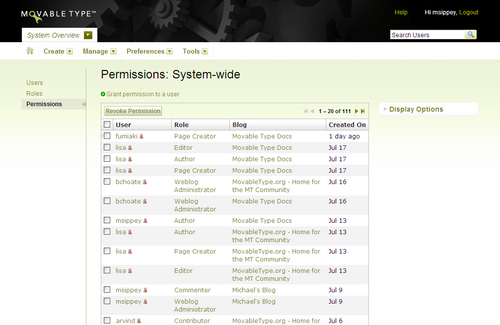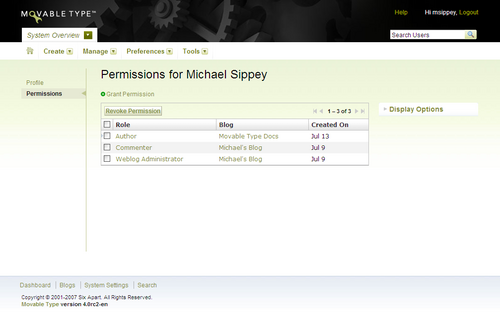Viewing Permissions in the System
Listing all permissions in the system is reserved for System Administrators and Blog Administrators (for users assigned permissions on an individual blog).
Viewing a list of all permissions in the system
To list all permissions (i.e. the combination of a user assigned a given role on a given blog) in the system:
Switch to the System Overview area of Movable Type by clicking on the blog selection menu and choosing “System Overview.”
Click Manage > Users from the System Overview’s main menu. This will open a listing of all users that exist in your system.
In the left-hand menu, click on “Permissions” to switch to the listing of System-Wide Permissions.
System-Wide Permissions screen displays a listing of each individual permission that has been granted to users on blogs. From this screen you can change to other filtered views of the permissions assigned to individual users, all of the permissions for a particular role, or the users that have permissions on individual blogs.
Viewing a list of permissions for an individual user
To view a list of all permissions assigned to an individual user you can either…
Navigate to the System-Wide Permissions screen as described above and click on an individual user name, or…
Navigate to a User Profile screen from the Manage Users screen, and then click on the Permissions link in the left-hand navigation menu.
Viewing a list of users that have been assigned a particular role
To view a list of users that have been assigned a particular role, you can either…
Navigate to the System-Wide Permissions screen as described above and click on an individual role name, or…
Navigate to the Role Details screen (see Editing an Existing Role for more details) and click on the “Users” link in the left-hand navigation menu.
Viewing a list of users on a blog
You can navigate to a list of users on an individual blog from the System-Wide Permissions screen by clicking on the blog name in the permissions list.
You can also view this same list (either as a System Administrator or a Blog Administrator) by visiting Manage > Users while you are working within a particular blog.