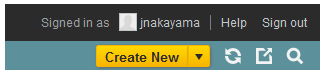Member List and Member Search
Member list is a list of all authorized users for a specific website or blog.
Member List
To view the list of authorized users for a website or blog, follow the steps below:
- Choose a website or blog from the navigation.
- From the side menu, click on [Members] and then [Manage].
- The full list of authorized users will be displayed.
The following actions are available from the member list.
- Add a user to this blog Website/Blog
To add a new user, please refer to the following document:
- Remove
To remove website/blog administrative rights, click on the name of the user you want to remove and click the [Remove] button.
- User Name
Click on a user name to access the user info edit page for that user.
- Role Deletion
If a user has multiple roles, individual roles can be deleted by clicking the x button next to the role name.
- User Search
Search for a user by entering a search term in the search field in the top right hand corner of the screen.
You can search by user name, display or nickname, email address or website URL.