Moving From TypePad To Movable Type
Getting the content you have published in TypePad moved over to Movable Type is quite a simple task. Content can be completely transferred over in just three steps.
Getting The Content Moved
- Download and Install Movable Type
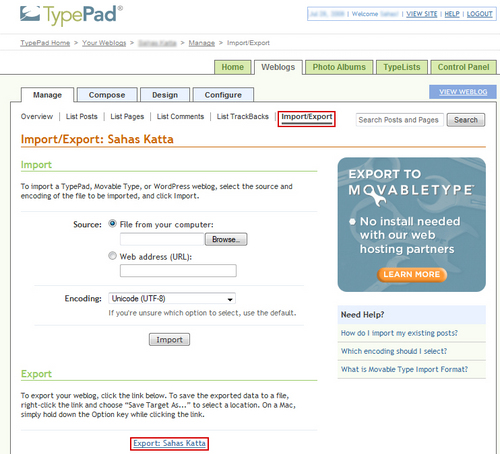
Export TypePad Data
- Sign into your TypePad account
- Select the ‘weblog’ you wish to export
- Choose the ‘Import/Export’ page under the Manage tab
- Right-click to save the file linked to in the Export section
Importing Data Into Movable Type
- Login with Administrator Privileges into the Movable Type 4.1 Dashboard
- Browse to the Settings section found under the System Overview drop-down
- Navigate to the Import page found under the Tools drop-down
- Select the blog you wish to import the content into
- Choose “Movable Type” as the import format
- Choose the previously saved Exported File and click Import Entries