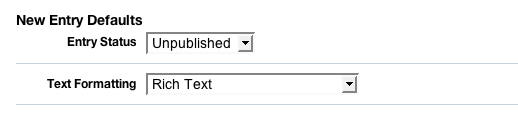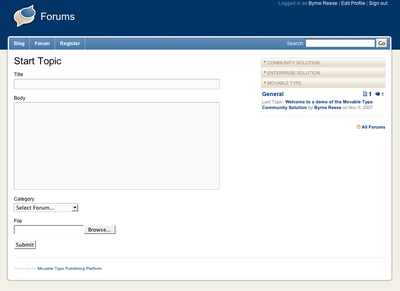Reader Contributed Content
A core component of any community is the freedom for its members to talk to one another directly, and/or for a community to create the sense that they are contributing to something larger then themselves.
The forums feature of the Movable Type Community Solution leverages this capability to allow readers to contribute topics to a forum, or message board. Other implementations of the Community Solution also provide forms for readers to contribute photos, video and audio files. There are virtually no limits placed upon the types of content users are allowed to post to a website; anything that a user can post from with the Movable Type application can also be accepted from the published blog side as well.
Customizing the Submit Content Form
The following screenshot shows the default “Submit Content” form that comes with the Community Solution. All aspects of this form can be modified by editing the “Start Topic” index template.
Changing the Submit Content Default Settings
The content users contribute behaves like any other content created from with the application. Therefore, to modify the default settings of new reader contributed content, navigate to the Entry settings under Blog Preferences. This allow you to change settings such as:
- Default Published Setting
- Text Formatting (note that Rich Text Editing is currently supported only from within the MT application directly)
- Accept Comments (yes/no)
- Accept TrackBacks (yes/no)
- Microsoft Word Characters Replacement
Moderating Reader Contributed Content
Content submitted to you by your users can be moderated by modifying the Default Entry Status. Please set the value to “Unpublished” to hold all content in a status of “Unpublished” until such time as it can be reviewed and published by a trusted editor.