Using phpMyAdmin
- In your Web browser, connect to the phyMyAdmin home pages for your Web server. You'll need to get the exact Web address from your hosting provider. It should be something similar to
http://domainname/phpmyadmin/index.phpwhere "domainname" is the domain name for your blog.
You see the phpMyAdmin home page.
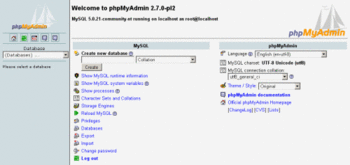
Enter
movabletypein the Create new database field, and click Create.Click the Home icon to return to the main page. Click Privileges and Add New User. Enter a user name and password in the corresponding fields. Leave all other options set to their default values. Click Go.
On the Privileges screen click Check Privileges on the user you just created. In the Database-specific privileges, display the Add Privileges to the Following Database drop-down menu and select the movabletype database. Select all privileges and click Go.