Action Buttons
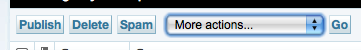
To insert buttons into the table’s header, you use the action_buttons block. Inside this block you insert links that Movable Type will automatically style as buttons for you. The following example does use a little javascript magic which we will explain in a moment.
<mt:setvarblock name="action_buttons">
<a href="javascript:void(0)"
onclick="doForMarkedInThisWindow(
getByID('profileevent-listing-form'),
'event', 'events', 'id', 'itemset_hide_events');
return false;"
accesskey="h"
title="Hide selected events (h)">Hide</a>
<!-- more buttons here if you wish -->
</mt:setvarblock>
The javascript involved here does all of the work for you:
doForMarkedInThisWindow(<table ID>,<singular>,<plural>,
<id name>,<mode>);
- table ID - the DOM ID of the table that contains the selected rows
- singular - the singular term for the object being displayed, e.g. “cat” or “dog.”
- plural - the pluralized term for the object being displayed, e.g. “cats” or “dogs.”
- id name - the name of the parameter that will hold the list of selected items in the request that is submitted
- mode - the mode to submit the form to that will process the request