We are happy to announce that “Movable Type 7 Beta 2” is now available.
Movable Type 7 Beta 2 includes several bug fixes and improvement including user feedbacks after the Beta 1 release. Please see below to review the list of updates.
So, Movable Type 7 will be released in Mid May.
Have a good time with Movable Type 7!
Download here: Movable Type 7 Beta 2
New default theme “Mont-Blanc”
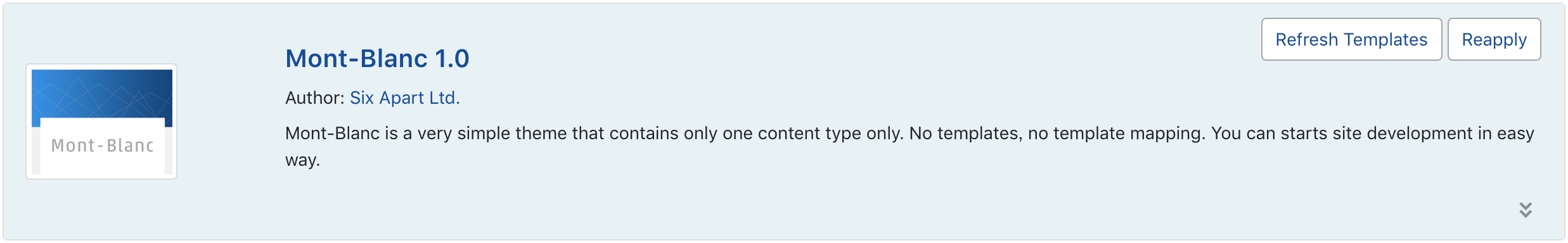
“Mont-Blanc” is a new default theme for Movable Type 7 that is suited for build a website from a scratch. This theme includes one content type and several system templates only.
Tag reference document is now writing, please review Jungfrau that is reference theme for Content Type.
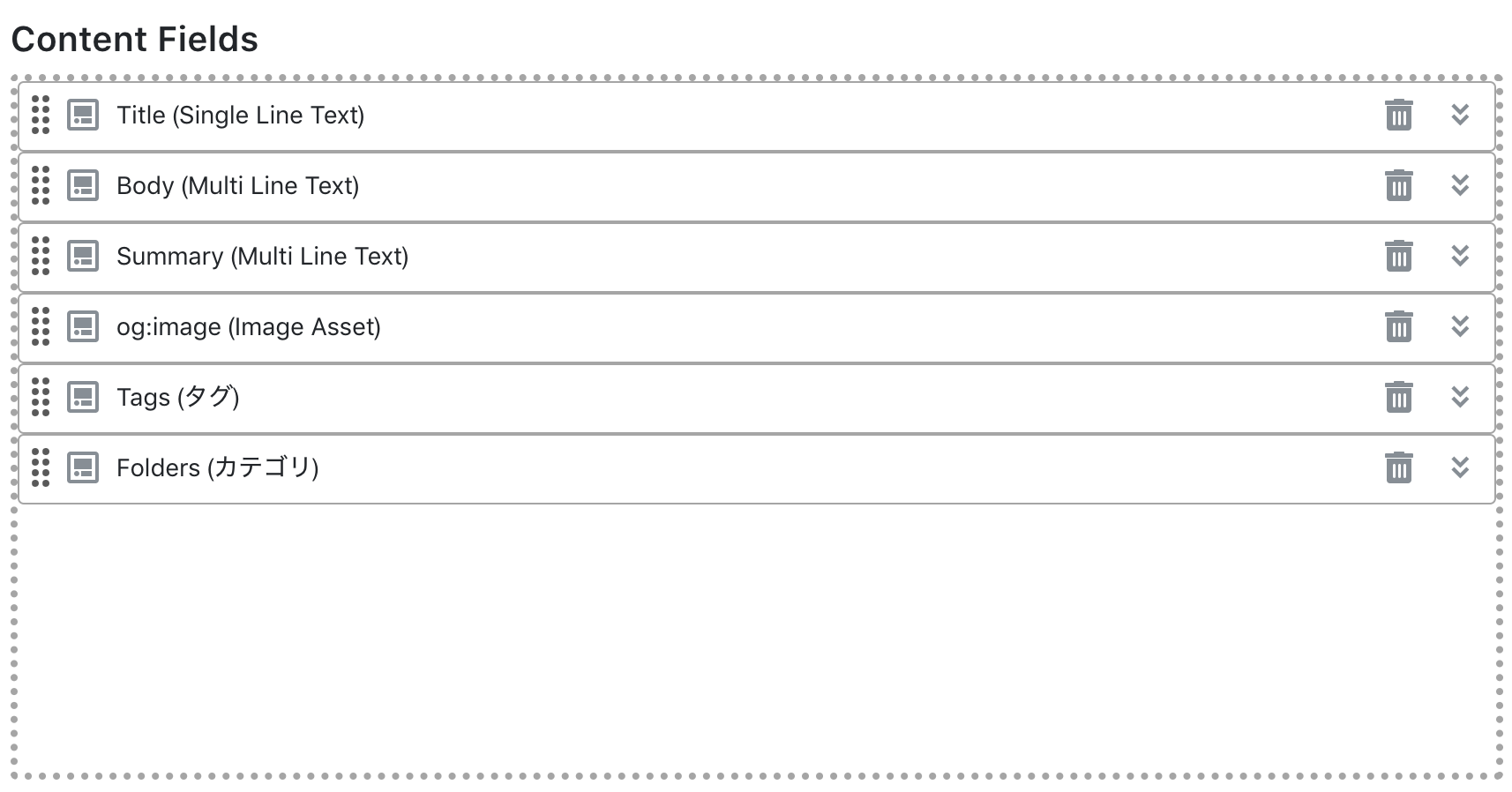
Content Data Label field setting
In the content data list and the display of the content type field, you can set data label to make it easy to identify the content data. Labels can also be entered by the user, but you can also select from the fields of existing content types.
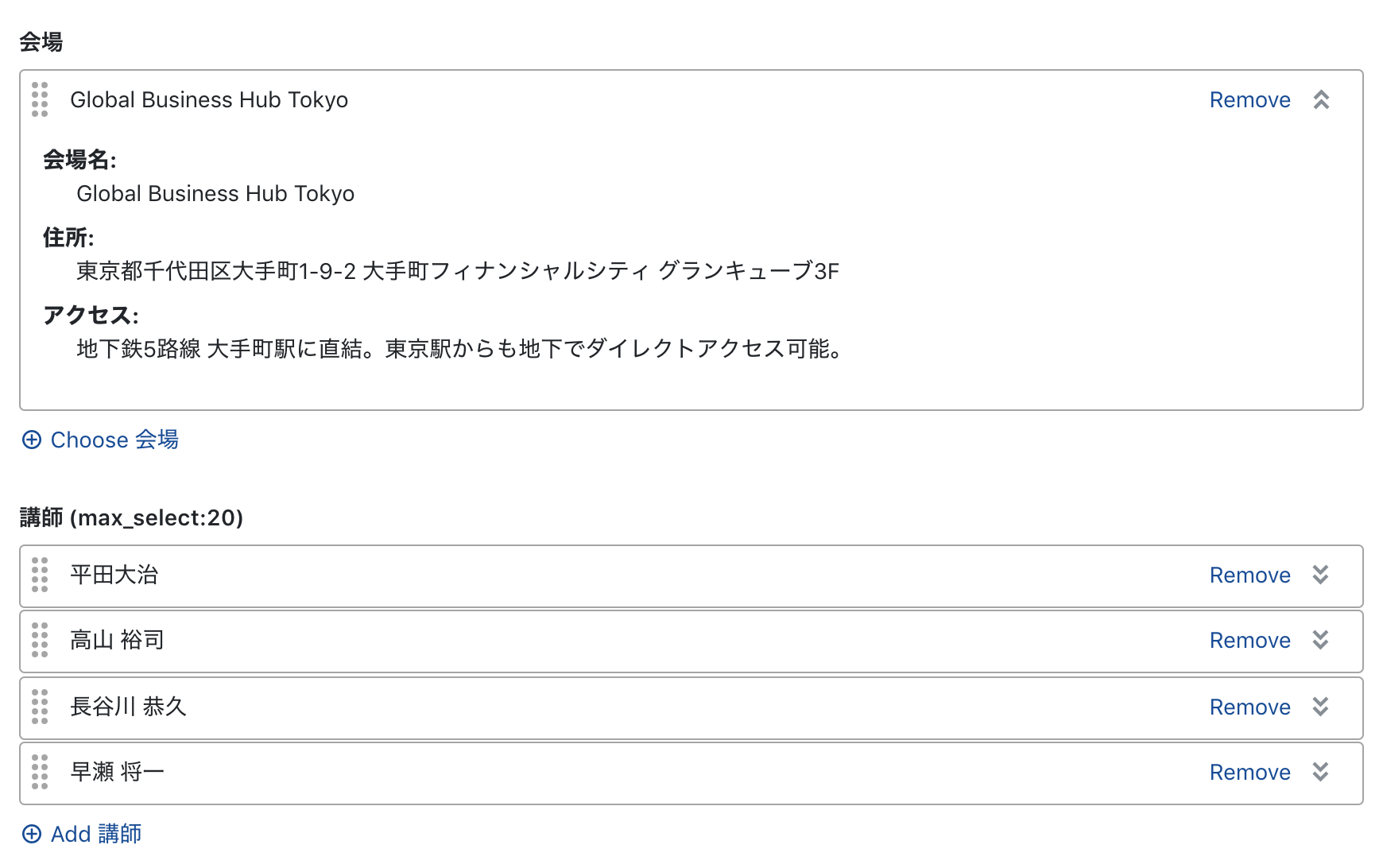
You can set which field is as label field from modal screen that displayed by clicking ‘Edit’ link.
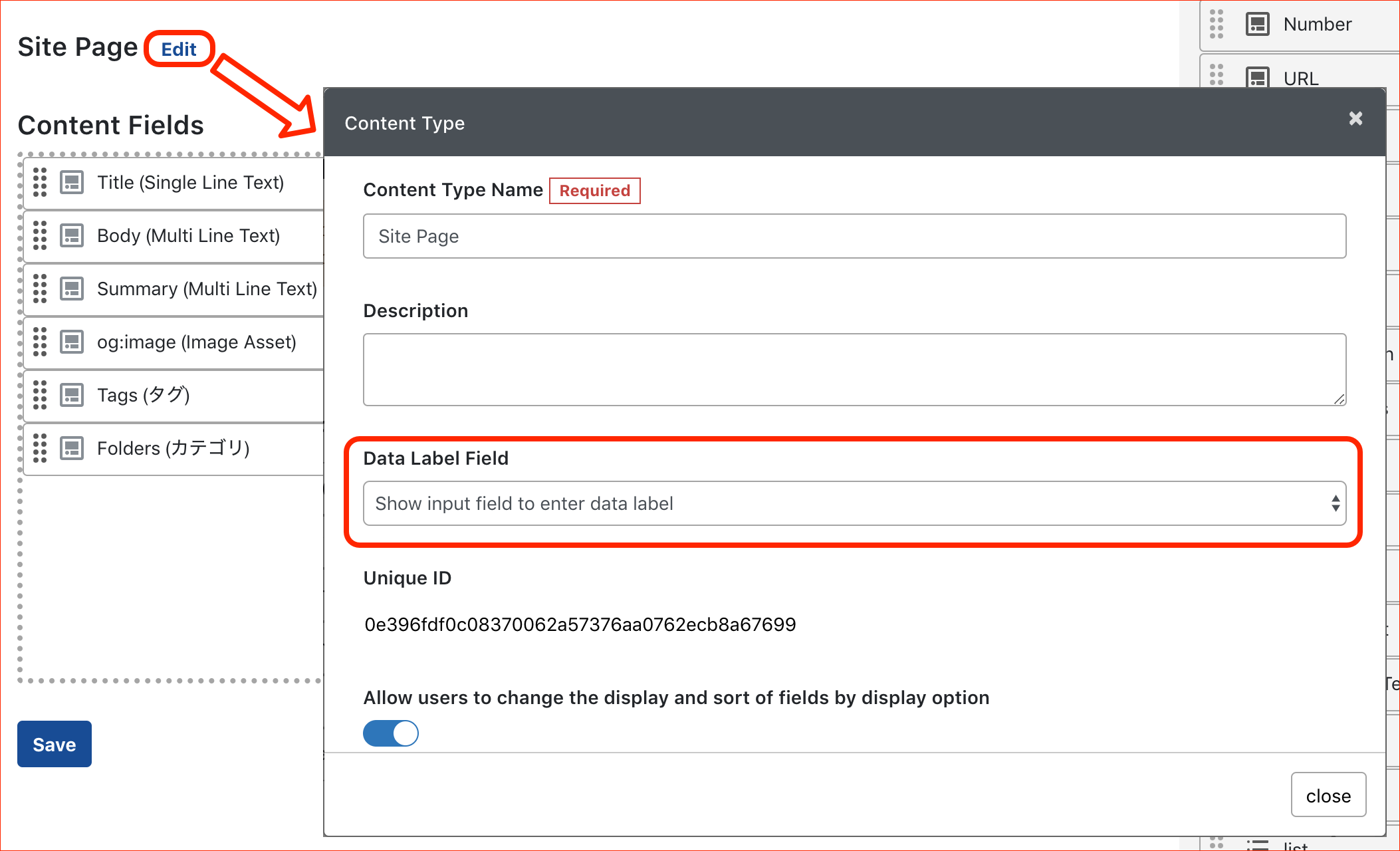
Implemented Functions
- [MTC-11787, MTC-25123] Input validation for multi line text now works.
- [MTC-25121] Import and export entries menu item is moved into Entry menu.
[MTC-11839, MTC-11865] Content Type, Category Set and Content Data are now included in the data of site export.
Updated Functions
[MTC-25174] The data type of multi line text field is now changed from ‘BLOB’ to ‘TEXT’.
[MTC-25160] The data type of number field is now changed from ‘FLOAT’ to ‘DOUBLE’.
Improved Functions
[MTC-11808] Auto save for the data fo Block Editor now works.
- [MTC-25108] Search and replace now possible to search all field types.
- [MTC-25150] Improve menu position of ‘System’ and ‘Dashboard’ on the primary navigation.
[MTC-25035] Improve the css style for ‘pre’ tag.
New and updated template tags
[MTC-24840, MTC-24839] The modifier that specifies the content type is now unified to “content_type”, and the value of either ID, name, or unique ID can be specified. This modifier available in following template tags: MTContetntField, MTContent, MTContentNext, MTContentPrevious, MTAuthorHasContent, MTContentCalendar, MTContentsCount, MTAuthorContentCount, MTSiteContentCount.
MTContents
Revise attributes.
- lastn
- Obsolete, Unified to ‘limit’.
- limit
Limits the selection of content data to the specified number. If not specified, all of content data will be output.
Limit the result to 4 newly created content data (using sort_by and sort_order attributes).- sort_by
- Can be specify not only content field name but also content field unique ID. e.g. field:
- field:
=”foo” - You can specify a value for the specified content field and filter it.
- id
- Outputs a single content data matching the given content data ID.
- unique_id
- Outputs a single content data matching the given content data unique ID.
- days
Filters all content data less than N days old (the date when the data is published). N is a positive number, typically an integer.
The days attribute should be used separately from other attributes. If used with another attribute, days is ignored.
- date_field
- Specify which date field will be used by days attribute. Acceptable value is either authored_on, modified_on, created_on or the ID or unique ID of ‘Date and Time’ / ‘Date’ field.
- glue
- A string that is output between each content data.
- field:
MTContentNext/MTContentPrevious
Revise attributes.
- by_author
- If specify 1 then go to the next/previous Content Data that written by the current author.
- by_category
- Obsolete
- category_id
- Obsolee
- category_field
- If specify the name, ID or unique ID of content field of category set then go to the next/previous Content Data in the current category.
- by_modified_on
- Obsolete
- date_field
- If specify ‘modified_on’, ‘authored_on’, ‘created_on’ or the name, ID or unique ID of content field of ‘Date and Time’ / ‘Date’ field. Then go to the next/previous Content Data by current date in the context.
Resolved Issues
[MTC-25143] Addresses an issue that the same configuration directive cannot be specified more than once if directive is path based like a PluginPath.
[MTC-25145] The upload destination setting now enclosed by MTApp:Setting template tag.
- [MTC-25144] Fix typo.
- [MTC-25158] JavaScript in the block of the Block Editor now not works.
- [MTC-24919] Entry body field now works.
- [MTC-25175] Fixes invalid markup of primary navigation.
- [MTC-25165] Addresses an issue that the JavaScript error was occurred in Number field and Date field.
- [MTC-25084] Content Data and Category Set now can be edit when using Internet Explorer 11.
- [MTC-25133] mt-wizard.cgi now works.
- [MTC-25129] Movable Type on PSGI environment now works when session is timed out.
ACKNOWLEDGEMENTS
The release of Movable Type 7 Beta 2 brings with it a large number of improvements that were made possible by the help and support of Movable Type community members. We would like to include a special shout out to the following members for their contributions to this update:
Makoto Tajima [MTC-25143, MTC-25145, MTC-25144] Hideki Abe [MTC-25158]
SYSTEM REQUIREMENTS AND SUPPORT BROWSERS
RECOMMENDED ENVIRONMENT
- Perl: 5.18.x
- MariaDB 10.1
- Nginx + Starman / Apache 2.4x + Starman
PHP 7.0x
SUPPORTED BROWSER
Google Chrome - Latest
- Safari - Latest
- Firefox - Latest
- Internet Explorer - Latest
Yuji is the Movable Type Lead Engineer and Senior Product Manager. I’m worked on Six Apart from 2006.