One of the great things about Movable Type is the multitude of ways it provides for folks to modify the core user interface without disturbing existing functionality. In fact Movable Type allows virtually anyone to:
- easily skin any screen in the application without requiring you to touch a single line of code.
And any developer to:
- transform the user interface on the fly with transformer callbacks - a system inspired by Greasemonkey, a popular Firefox add-on.
- define their own screens and seamlessly add them to the application via its menuing system, or through page actions.
It is these systems that we can use to help prototype and test new functionality and concepts in a more agile way that allows us to be more responsive to the feedback we receive. Take for example one of our latest hacks: an improvement to the User Management area for a blog:
This new plugin, available to users of Movable Type 4.2 and greater provides an improved layout and design to the user management area. There is not a lot of added functionality under the hood... yet. That is of course where you come in: what kind of added functionality would you like to see? And what do you think of the new design? What additional changes would you like to see? What kind of activities do you engage in most frequently when managing your readers and members?
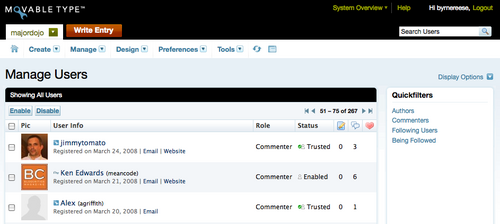

Adamgilly on November 20, 2008, 6:36 p.m. Reply
Thank you for your useful information. This is a powerful area of functionality that’s easy to get started with and almost unlimited in its potential. Most Movable Type users are familiar with the templates that are used to generate HTML or XML files for output.Adam
dominic bararuda on June 29, 2009, 9:31 a.m. Reply
i totaly agree with adamgilly, it’s just awesome and im am happy that there is a german version, even i am able to use ;)
Ryan on September 26, 2009, 7:32 a.m. Reply
The screenshots of the UI look promising. Ability to change trust level of users easily would be probably desired by a few admin members at my job.
Joomla installeren on June 30, 2012, 12:51 a.m. Reply
Ha, I can see the difference with typing right now! Thanks for sharing the useful tip!
chnlove asia on July 11, 2012, 6:11 p.m. Reply
I have made much research to this ,I can’t agree with you more!
Mack P on July 20, 2012, 5:06 a.m. Reply
Skinning a screen easily in the application without affecting the functionality or code is to me the greatest advantage of Movable Type. It’s what makes it such a great platform.
Tina Dina on September 12, 2012, 10:35 a.m. Reply
I really like the design on the screen shot you’ve made. Can you tell me the name of the template so I can use it on my blog?
Support OmniTech on December 18, 2012, 3:25 a.m. Reply
I have started with the movable types, and I found it is quite cool to use. Thanks for telling about the glitches and hacking. So I can be careful to avoid the glitches when I use the movable types.