Message Center
Starting from Movable Type 6, all alert related messages will be displayed through the message center.
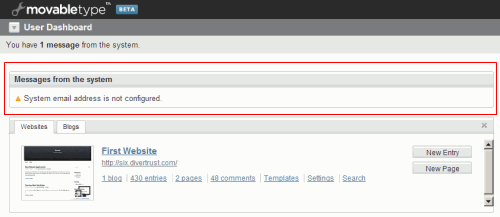
Callbacks can be set up with the Message Center. By using a callback, system messages for plugins can be displayed on the dashboard.
Callback
- setnotificationdashboard
- level: Sets the notification level. This setting is optional. The default notification level is “Warning”. The available notification levels are as follows:
<ul> <li>error</li> <li>success</li> <li>warning</li> </ul> </li> </ul> </li> <li>text: Sets the notification text. This setting is mandatory. </li> <li>detail: Sets the notification details shown after the user clicks on the notification text. This setting is optional.</li>
Example
callbacks: setnotificationdashboard: > sub { my $cb = shift; my ( $loopnotificationdashboard ) = @; my @notifications = ( { level => 'error', text => MT->translate('Error'), detail => MT->translate('You have an error.'), }, { level => 'success', text => MT->translate('Success'), detail => MT->translate('You got a success.'), }, { level => 'warning', text => MT->translate('Warning'), detail => MT->translate('You got a warning.'), }, { text => MT->translate('Default'), }, ); push @{ $loopnotification_dashboard }, @notifications; }* Please note that the information on this page, as well as the product description, are subject to change without prior notice following the product release date.
- level: Sets the notification level. This setting is optional. The default notification level is “Warning”. The available notification levels are as follows: