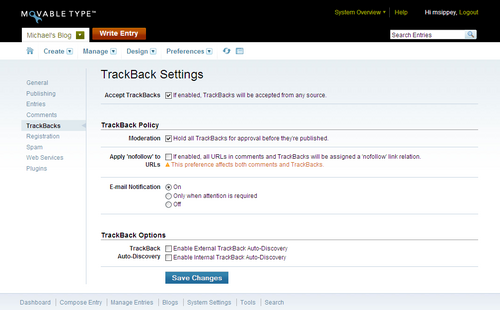TrackBack Settings
The TrackBack Settings screen provides controls related to managing and monitoring TrackBack activity on your blog.
Accept / Do Not Accept TrackBacks
The TrackBack Settings screen includes a setting that controls whether or not your blog will accept TrackBacks at all. If it is enabled, TrackBacks will be accepted for any entries that have been configured to “Accept TrackBacks.” Unchecking this option disables the receipt of incoming TrackBack pings for the blog.
TrackBack Policy
The TrackBack Policy section allows you to configure your preferences for
Moderation: If this option is checked, all TrackBacks will be held for approval before they are published.
Apply ‘nofollow to URLs: This setting allows you to configure whether the “nofollow” link relation is assigned to all URLs in both comments and TrackBacks. If enabled, this setting will add rel=”nofollow” to all link tags submitted in comments and TrackBacks. (Learn more about nofollow.)
E-mail notification: This setting configures whether Movable Type will send an entry or page’s author an email notification when a TrackBack is received. If you choose “Only when attention is required,” email will only be sent when a TrackBack has been moderated and requires approval before being published to your blog.
TrackBack Options
The TrackBack Options section allows you to configure whether Movable Type will attempt to automatically discover URLs you are linking to in your posts, and attempt to send TrackBack pings to those sites.
Enable External TrackBack Auto-Discovery: When this option is enabled, Movable Type finds hyperlinks within entries that you save to external pages which support TrackBack and will automatically send a ping to those sites, just as if you had determined the TrackBack URLs yourself and entered them in manually in the Outbound TrackBack URLs box on the entry editing screen.
Enable Internal TrackBack Auto-Discovery: When this option is enabled, Movable Type finds hyperlinks within entries that you save to internal pages on your site which have TrackBacks enabled, will automatically send a ping to those pages, just as if you had determined the TrackBack URLs yourself and entered them in manually in the Outbound TrackBack URLs box on the entry editing screen.
Note: If outbound TrackBacks are disabled at the system level, these options will be ignored regardless of how they are configured.