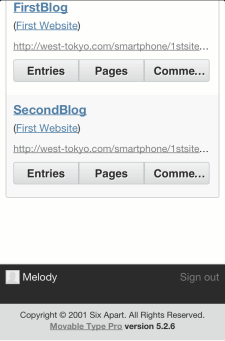Regarding the Use of Admin Screen Replacement PlugIns
About mt-sp.cgi
Movable Type admin screen replacement plugins are not supported on the smartphone. If this type of plugin is used concurrently with the smartphone version, the application may become unusable.
To combat this issue, we recommend logging in via mt-sp.cgi.
By accessing MT through mt-sp.cgi, any plugins or add-ons that did not come originally packaged with Movable Type will be disabled.
In other words, when operating through mt-sp.cgi:
- Only the default Movable Type functions will be available
- All other expansion plugins will be temporarily disabled
How to Use mt-sp.cgi
First, you will need to make the appropriate permission adjustments to the uploaded mt-sp.cgi file (in order to run, it should be set to 705 or 755). Once permission is set, log in to mt-sp.cgi using a direct access path like the example below.
Logging in will invalidate any non-default Movable Type plugins, making them unavailable on the smartphone. Also, when signing in via mt-sp.cgi, not only will non-default plugins and add-ons become inaccessible, but the PC viewing option will also be disabled.
PC Operations
Actions originating from the PC will not be affected by admin-screen replacement plugins being used together with the smartphone version.
PSGI Environment Compatibility
The PSGI environment does not support the use of mt-sp.cgi.